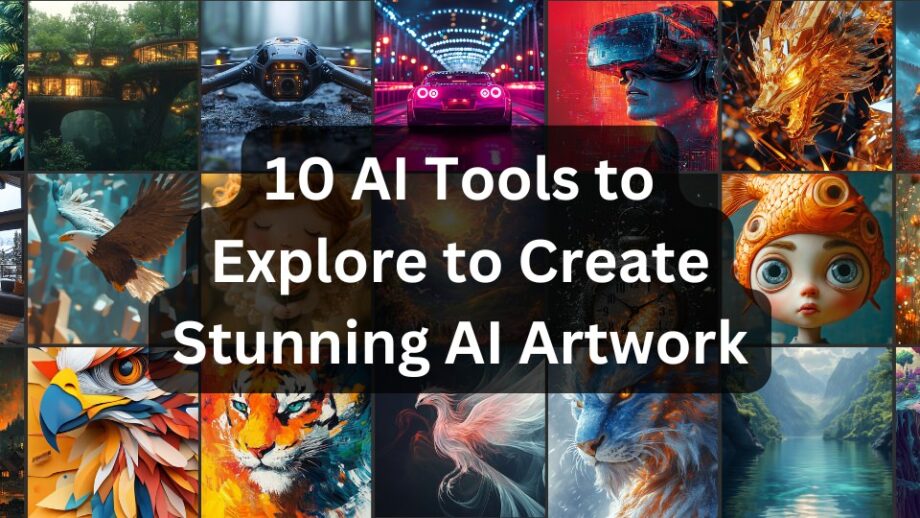In the rapidly evolving world of digital art, artificial intelligence (AI) is not just a buzzword but a transformative tool. For digital artists, AI-powered tools can simplify workflows, spark creativity, and enable stunning visual outputs. Whether you’re a seasoned artist or a beginner exploring digital mediums, these 10 AI tools are game-changers that you should have in your creative arsenal.
1. MidJourney
Visit Website
MidJourney is a cutting-edge text-to-image AI tool that turns simple descriptions into breathtaking artwork. Known for its versatility and stunning visuals, it’s ideal for creating conceptual art, surreal landscapes, and unique designs.
Pros:
- Generates high-quality, artistic visuals.
- Versatile and easy to use.
- Ideal for exploring unique styles.
Cons:
- Limited free usage.
- Requires descriptive prompts for optimal results.
2. DALL•E
Visit Website
DALL•E by OpenAI is another incredible AI image generator that translates text prompts into high-quality artwork. With its advanced ability to interpret abstract ideas and intricate details, DALL•E is perfect for digital artists looking to push creative boundaries and create unique imagery.
Pros:
- High-quality and detailed outputs.
- Supports complex prompts.
Cons:
- Limited free credits.
- May require some trial and error.
3. DeepArt.io
Visit Website
DeepArt.io specializes in transforming your photos into art inspired by famous artists and styles. Whether it’s a Van Gogh-inspired portrait or a Picasso-like abstraction, this tool is excellent for experimenting with artistic styles and creating personalized masterpieces.
Pros:
- Excellent for style transfer.
- Easy-to-use interface.
Cons:
- Can be slow for high-resolution outputs.
- Limited customization options.
4. Runway ML
Visit Website
Runway ML is a robust platform offering tools for creating videos, animations, and images using AI. It’s widely used for motion design and special effects. Digital artists can experiment with style transfer, green screen effects, and AI-driven editing tools to enhance their projects.
Pros:
- Comprehensive suite for creatives.
- Versatile use cases including video editing.
Cons:
- Requires a learning curve for beginners.
- Some features are subscription-based.
5. Artbreeder
Visit Website
Artbreeder is an innovative tool for generating characters, landscapes, and abstract art. By combining and modifying existing images, artists can create entirely new and unique visuals. Its collaborative features also make it a great tool for community-driven creativity.
Pros:
- User-friendly interface.
- Great for creating character designs.
Cons:
- Limited to pre-defined categories.
- High-quality downloads require payment.
6. Pixray
Visit Website
Pixray is a text-to-image AI tool that offers extensive customization options. It’s particularly popular among experimental digital artists who enjoy tweaking parameters to achieve unique results. The platform’s ability to generate both abstract and detailed visuals makes it a favorite for conceptual projects.
Pros:
- Highly customizable outputs.
- Open-source platform.
Cons:
- Requires technical knowledge.
- Output quality can vary.
7. Deep Dream Generator
Visit Website
Google’s Deep Dream Generator is a classic AI tool that enhances images with dreamy, psychedelic effects. Its unique style transforms ordinary photos into ethereal art pieces, making it a valuable resource for creating surreal and abstract designs.
Pros:
- Unique and striking visual effects.
- Easy to use.
Cons:
- Limited editing features.
- Niche style may not suit all projects.
8. GANPaint Studio
Visit Website
GANPaint Studio lets artists edit images at a granular level using AI. Whether you want to add or remove objects, modify textures, or refine details, this tool provides unparalleled control. It’s ideal for digital artists working on photorealistic projects.
Pros:
- Precise image editing.
- Intuitive interface.
Cons:
- Limited to specific use cases.
- Requires high-quality input images.
9. Stable Diffusion
Visit Website
Stable Diffusion is an open-source AI image generator known for its high-quality outputs and flexibility. Artists can use it to create stunning visuals from text prompts or explore various styles and genres. Its community-driven development ensures constant innovation.
Pros:
- Free and open-source.
- Highly flexible and customizable.
Cons:
- Setup can be challenging for non-technical users.
- Resource-intensive.
10. Fotor’s AI Art Generator
Visit Website
Fotor’s AI Art Generator is a user-friendly tool perfect for quick and polished creations. Its library of pre-set styles and intuitive interface makes it accessible to beginners while still offering enough depth for professional artists.
Pros:
- Simple and beginner-friendly.
- Wide range of templates.
Cons:
- Limited advanced features.
- Some styles may look generic.
Conclusion
AI tools have opened up new frontiers for digital artists, providing them with endless possibilities for creativity and innovation. From generating art with a few words to refining details with precision, these tools are reshaping the creative process. By incorporating these 10 AI tools into your workflow, you can enhance your artistry, save time, and explore uncharted territories in digital art.
Whether you’re creating surreal landscapes or refining character designs, these AI-powered tools are here to inspire and empower your creative journey. Experiment, explore, and elevate your art with the help of artificial intelligence.